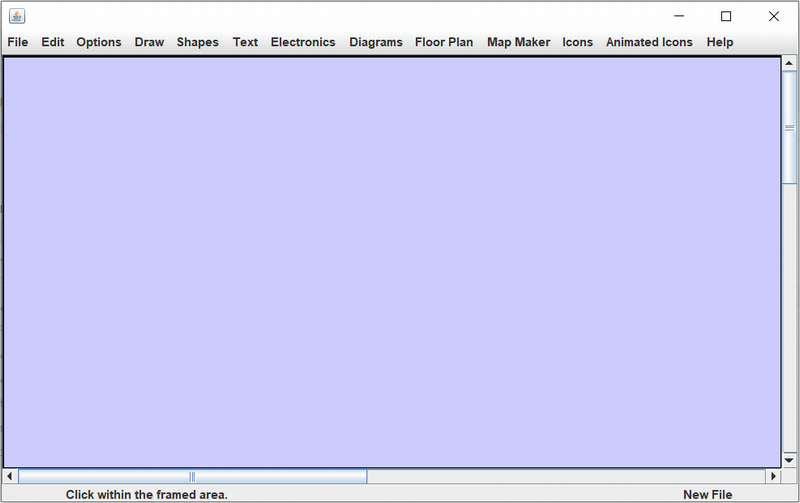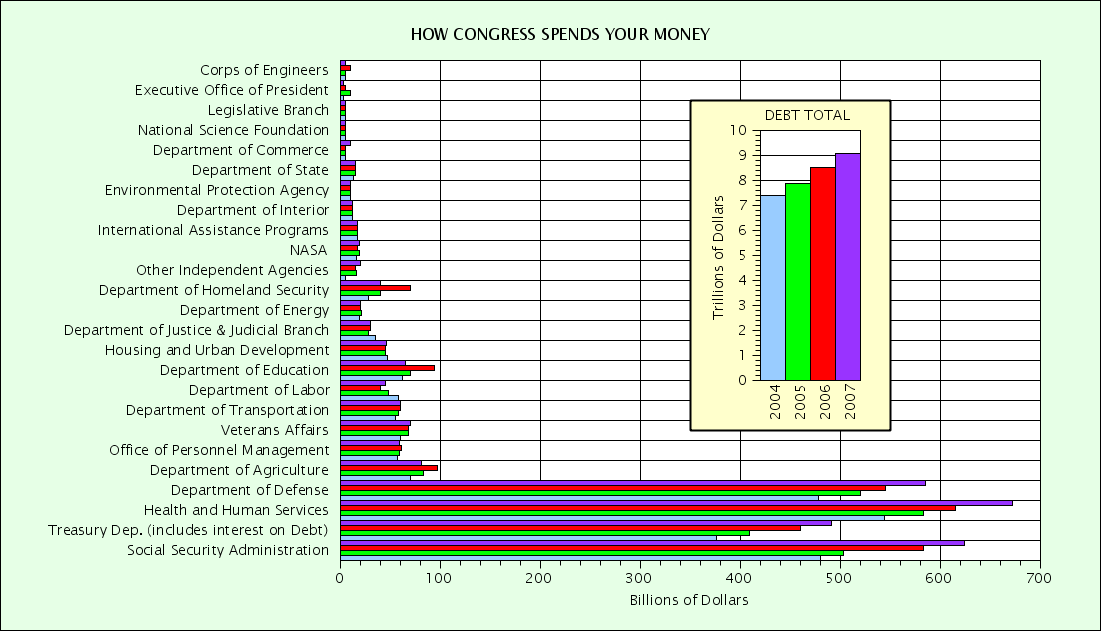is a very easy to use, low cost CAD program for home, work, or school, and portable to most any computer or operating system. This drawing tool can be used for technical drawings or sketches, graphs and charts, presentations, diagrams, electronics schematics, floor plans, calendars, and many other graphical illustrations, which can be included in Word, Power Point, Excel documents, Web pages, and any other program that will import graphics. There are many examples included in the CADapp program and several of the examples are shown below. There is also a help menu that answers most questions you might have about using CADapp. CADapp is also less expensive than AutoCAD, Microsoft Office, Microsoft Visio, or SmartDraw, and is much less complicated to use. And you can customize your copy of CADapp to use your own fonts and icons and change the display size.
It may be necessary to install Java on your computer. The Java Runtime or JRE may be required to run CADapp and is part of the Java installation. Java can be obtained from Oracle's web site at this link. The version currently used by CADapp is Java SE (Standard Edition) 10.0.02. If you already have Java installed on your computer, you can check the version by looking through the Control Panel or the Program Files directory. If you need to update or install the Java Runtime, I have included the installation file with the purchased copy of CADapp. Both CADapp and Java are simple to install.
To run a small demonstration of CADapp you can click here.
There are some minor differences between the demo and the downloaded program. The demo emulates the downloadable progam as much as possible and is a work in progress. In order for the demo to load faster on the web the top menu icons are not available. Notice if a submenu item's background color changes to pale yellow when your mouse hovers over it, then that means it is available for you to try.
The image below is what you will see when running CADapp. You can click on some of the menu titles to see the options and features of each menu.